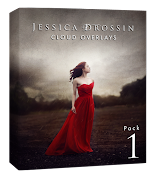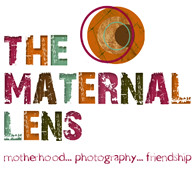Here are fixes to the most common download issues:
Q. When I try to open the jpegs in photoshop, I keep getting a message that says "invalid jpeg marker".
A. On some Windows machines, using certain types of uncompression software, a duplicate "reference file" of each texture is created. These files are not textures, just text files your computer has made to document the download. The textures themselves are labeled with .jpg and the tutorial ends with .pdf.
Often, these "reference files" are at the top of the folder and you may need to scroll down to find the texture .jpg files.
JD Illumination Textures contains fifty .jpg files and one tutorial .pdf file.
JD Texture packs have a minimum of twenty-five .jpg files and one tutorial .pdf file.
Q. My files seem to be corrupted. Nothing opens.
A. If the issue directly above isn't the problem, it's probably due to the fact that the file corrupted during the download process. It can happen depending on how busy ejunkie is on a certain day or how efficient your Internet provider's bandwidth is at the time of download. If you're locked out of downloads, simply contact me and I'll re-activate your link.
skip to main |
skip to sidebar