With JD Illumination Textures, Volume 2, I am continuing what I stared with Volume 1: Creating textures that challenge the notion of what a texture is "supposed" to be able to do and making textures easy for newbies to integrate while still making an impact. Seasoned textures users will enjoy adding them to their workflow because they pop color and contrast but don't take a lot of time to tweak. These textures will work well for virtually any subject matter - boudoir, newborn, families, and nature photographs. To see 1/2 of the textures (I picked some warm versions, some cool versions) please click here.
• JD Illumination Textures, Vol. 2 comes with 25 all-new textures for Photoshop and Elements, plus two bonus textures that were specifically re-created for vertical positioning. As with JD Illuminations One, I also offer a second take on each texture by having it available in both warm and cool tones*. Combined, there are a grand total of 52 textures. These textures are available for $35 USD.

Technical Notes:
•
Texture files work with all versions of Elements, Photoshop, and GIMP (a free
editing program, click here to check it out).
This product is not compatible with Lightroom.
•
The PDF tutorial included with the textures only specifically addresses Photoshop
users.
•
For tutorials demonstrating Elements, GIMP and Photoshop, please see my Video
Tutorials section.
• Payment is required via Paypal or a credit card. Once your payment clears, you will receive an email with a link where you can download your textures. Due to the nature of this digital product, all sales are final.
• The files come compressed in .zip format and must be unzipped to work. There are many free unzip programs for both Mac & Windows that will allow you to expand the files once they've been downloaded.
Legal Information:
By
purchasing or acquiring this product (contest winner, product tester, etc), you
must agree to abide by the terms of the End User License Agreement / Terms of
Use.
Here
are the simple rules for using my overlays and actions:
1)
These textures / actions are licensed to one user only for their personal
and/or professional use. I work hard to make them pretty inexpensive to
discourage "sharing". Each download comes with a unique watermark.
Please be respectful and do not share with others. Should your unique watermark
appear on a piracy site, I reserve the right to seek financial damages for any
/ all illegal downloads.
2)
These textures may not be re-sold, re-purposed, re-used, or redistributed in
any way whatsoever without expressed written permission of Jessica Drossin. You
may not use my textures to make "new" textures, actions, or overlays,
should you do this, I will seek damages. It also a violation of my copyright
and this license to use my textures, overlays, actions, etc., in anyway to
re-create items such as textures, frames, vignettes, or brushes for
redistribution or resale. Any repurposing or redistribution is illegal and is
subject to prosecution.
3)
You must use these textures integrated with your own artwork and photography --
ie. do not post them as they currently appear to Flickr, etc., unintegrated
with your art as this would make them easy to steal. You may use these textures
in client work, but may not post or redistribute them "as is" on your
blog, in your mentoring class, etc.
All slide show examples above are demonstrated in Overlay blending mode at 100% opacity.








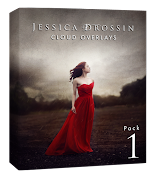















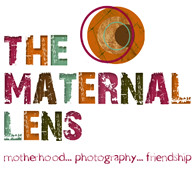
Looks fantastic ! ♥ it !
ReplyDeletexoxo
just purchased.. cannot wait to play with them.. thank you for sharing your talent
ReplyDeleteJust beautiful!!! Love it!
ReplyDeleteDo all of your textures work in GIMP?
ReplyDelete